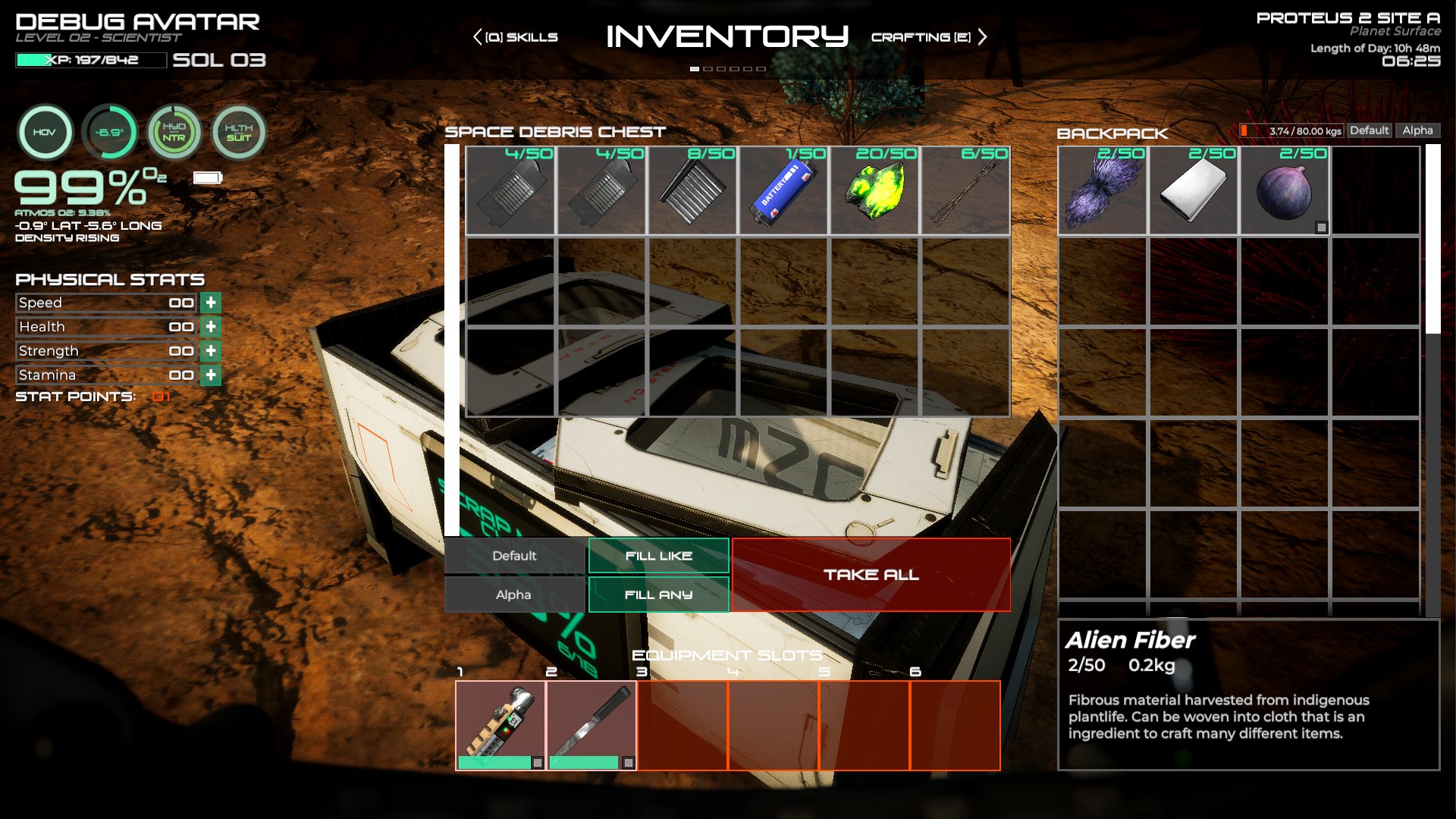User Interface Update
Hello explorers! We've had great success with these past few Experimental builds featuring all the latest goodies and are now graduating them to the Main branch! Here's a full recap of what we have cooked up so far this year for this build.
Full and Centered
The most noticeable difference? Everything is now CENTERED as opposed to being on the right side of the screen, and Menus are now full screen.
Clean, Expanded Interaction
We also attacked the Interact HUD. Inactive options are now faded out. Interaction title and info are now centered.
You can now Open and Use objects while holding any kind of repair tool.
Minerals and More in your Map
HUD Map now displays your settings from the Map Menu, so anything from minerals to base objects can be viewed while exploring.
Vehicles now display the HUD Map too.
Stats are Back
Physical Stats and Leveling Up have been added back with an improved interface. You can now increase your abilities as you progress in level.
Inspect Those Vitals
Your Vitals can now be inspected with a tool tip to display detailed information of your health, nutrition, hunger, and more.
Clear, Minimal 3D HUD
The Lower HUD is now 3D. We also mute nominal Vitals from the HUD.
We Have a "Fill" Button
We added a "Fill" option to easily transfer your inventory. There is also a "Fill Like" that intelligently fills like-typed items for easy item management.
Progress Goals
Build options now show the required structure to unlock and for builds requiring proximity to specific Utilities.
Numerous Touches Throughout
We added small but helpful touches such as the Battery Icon now pulses when using your Flashlight and Inventory weight displayed with a meter. Planet day cycle and location are also shown.
You can also now teleport your drones to your position.
HUD Opacity Meter
An opacity setting is now available in the Setting Menu to allow any percentage of HUD opacity. Like it minimal? Set it to zero. Like to see all your vitals but muted? We like 20%. Want it all the way full? Set to 100%.
Text Colors and Drop Shadows
OK, so this was easy and only took a couple of minutes, but it was requested by some players and I thought it deserved a call out. We also re enabled the clock in the HUD.
More accurate Temperature Readings too
Vehicle Driving Lights
The Buggie and GAV are the first to receive our new Driving Light treatment, which sets the lights on the vehicles to illuminate when driving them.
Expanded Vehicle Camera Viewing
All the vehicles now have a much greater range of view, allowing you to take in all your surroundings while driving.
Build Goal Details
Recipe item titles are now displayed in the Build Goals and anywhere else recipes are displayed.
Lots of Fixes, Too
Your feedback helped us identify some subtle issues we may have missed, such as walking diagonally taking stamina. We also cleaned up some old bugs like unfinished Habitats with walls that appear on reload. Both fixed, along with many more. Here's our full list:
Change List
Added - 3D HUD
Added - Animate the HUD based on input
Added - New Deposit All and Deposit Like buttons to inventory UI
Added - Fade out nominal vitals
Added - Fade out Equip Slots, fade in when used for a time
Added - Harvest interact is based on what you're holding
Added - Level Up physical stats with improved interface
Added - Cleaned up Item descriptions panel
Added - Player Model back into Inventory Screen
Added - Weight Meter in Inventory Screen
Added - Faded out inactive Interacts
Added - Better interact instructions for Geysers
Added - mouse overs to Vitals in Menu Screens
Added - Battery icon pulse when flashlight is on
Added - Tab Circle when pressing Tab in a menu
Added - Inspection Descriptions now turn off when going to a menu and resume when leaving menu
Added - Voice Log system added as a pickup and raid item
Added - Voice Log Listening interface
Added - support to bring in debug missions for testing
Added - more detail to auto typing text
Added - Fuel Cell upgrade to Forge
Added - Full screen layout for all menu modes
Added - Turn off Stat Elements when in Map and Skills Screen
Added - Planet day cycle data Show Planet Rotation Speed in Hours on Clock
Added - location coords to Menu
Added - Planet Name and site to Menus
Added - Fail safe to teleport droid to base
Added - location type to Menus
Added - locked build objects to menus
Added - Unlock requirements to locked build objects
Added - Level Up Alert
Added - Show Structures in Map Screen
Added - Slider for controlling HUD opacity fade
Added - outlines and drop shadows for vital warning
Added - outlines and drop shadows to Mission header
Added - sound to Level Up
Added - sound to Stat increase buttons
Added - GAV driving lights now illuminate
Added - Names to Build Goal recipe icons
Added - Buggie driving lights now illuminate
Changed - Text and layout pass on all UI menus
Changed - Smoothed out rock textures when viewed from a distance
Changed - Set raid object to always give listed objects for missions
Changed - Repositioned Battery Icon
Changed - Cleaned up Center Queue alerts
Changed - Improved Centered Interact Text
Changed - Forge no longer requires Fuel Cell to build
Changed - Forge by default requires fuel
Changed - Forges built before this update will gain the Fuel Cell Upgrade by default
Changed - player slightly moved to center in 3rd person
Changed - Minerals now properly render on the minimap
Changed - Utilities/Inventories can now be accessed and operated while holding a Tinkering tool
Changed - improved and clarified UI in Crash Pod tutorial sequence.
Changed - Improve HUD meters on all objects
Changed - Compass text size
Changed - Clean up various Inventory screens
Changed - Tweaked build object colors for various states
Changed - Improved description in unstuck Buttons
Changed - Rework Map controls in Map Panel
Changed - Discovery now shows Minerals first
Changed - Improved Depository material
Changed - Improved Printer Collision
Changed - Improved Printer active lights
Changed - Spacecraft and Space Appliances are now all unlocked with the building of a Laboratory
Changed - Mission title text color changed to a more readable color
Changed - Removed wording in tutorial referencing "skittering noise"
Changed - New characters now start with 3 stat points by default
Changed - Health stat points now offer 2 hit points per level
Changed - Stamina stat points now offer 2% increase from base per level
Changed - Speed stat points now offer 2% increase from base per level
Changed - Strength stat points now offer 10% increase in carry capacity from base per level
Changed - Increasing health stat points now heals the amount of hit points aquired
Changed - Temperature warning messages now display more accurate information
Changed - Set sound on Level Up to play when text is also shown
Changed - Set Level Meter to orange
Changed - Temperature Vital to color code the outside and suit temperature
Changed - Updated particle dust to handle lighting better
Changed - Set improved dust lighting on all vehicles
Changed - Buggie camera now has much larger range of motion
Changed - GAV camera now has much better range of motion
Changed - Buggie headlighting is now much improved
Changed - Matched particle lighting for some Proteus 2 plants
Changed - Improved driver sitting IK while in Buggie
Changed - Player Map icon to Green
Changed - Improved Zirconium material
Changed - Inventory Weight text label now reads Max Weight Multiplier in custom settings screen
Fixed - Map now is displayed in all vehicle types
Fixed - New Mission gets turned off after viewing missions
Fixed - Duplication bug when quick stacking items into multiple stacks
Fixed - Optimized runtime impact of the Minimap and GPS screens
Fixed - Numerous issues with items not properly rendering on the minimap or GPS map
Fixed - Graphics settings will no longer reset to defaults after planet travel
Fixed - Walking diagonally reduces stamina
Fixed - Redicle re activates when going in and out of menus
Fixed - some objects not pickable in 3rd Person
Fixed - Disappearing Space debris on Proteus 2
Fixed - Habitats with walls missing will no longer render ghost walls after leaving and returning
Fixed - Weather is now properly persistent in save games
Fixed - Issues causing Weather to not sync to other players properly in multiplayer
Fixed - Laboratory interact once again works as intended
Fixed - Player is no longer considered outside when walking between connected pressurized structures
Fixed - Buildables with upgrades dismantled after building them in the same session now properly refund all spent materials
Fixed - Large Radar Installation can now be properly interacted with
Fixed - Large Radar Installation now has 1500 hit points
Fixed - Funnel Leaf Tree can now be harvested with Sharp and Shearing tools
Fixed - Vital tooltips will no longer stick to the mouse after closing the menu
Fixed - Launch!!! button in character creation will now no longer sometimes read Update
Fixed - Update button in difficulty change menu will no longer sometimes read Launch!!!
Fixed - Removed proximity build requirements from buildable icons
Fixed - Locked buildables are no longer buildable when still locked
Fixed - Baked potato, Potato, Packaged Food, and Sand should no longer fall through the floor, and should be interactable
Fixed - Main menu and in-game settings panels are now at parity with one another
Fixed - All buildables can once again be dismantled
Fixed - Build goal can now display more types of recipes
Fixed - Build goal will no longer display outdated build information
Fixed - Changing HUD Opacity within the in-game settings will now properly apply without restarting
Fixed - Set suit temperature reading dial to accurately display
Fixed - Vital tool tip to turn off properly when leaving a menu
Fixed - Blur background in Mission Menu entries
Fixed - Error in Map System when travelling between planets
Fixed - Scorpion is now discoverable and harvestable when killed
Fixed - Collision on Spaceship ramp
Fixed - Some instances where creature corpses would teleport back to the surface after being harvested
Fixed - Sentry decal graphic glitch
Fixed - Potential fix for cursor remaining locked after returning to the main menu
Fixed - Center redicle circle no longer appears while driving a vehicle
Fixed - Extreme hot and cold outside temperature now stay within gauge readout
Fixed - Player hover dust now fades with hover height off ground
Fixed - Player no longer has look IK while driving a vehicle
We'll likely continue tweaking the UI as we go, but largely this will conclude our UI push, which was one of our pillars to achieve this year. The focus will now go to story elements and creature combat improvements for the upcoming rounds of updates, along with our usual rounds of smashing bugs, balancing, and overall clean up. Oh, and the other vehicles will likely get the driving light treatment too.