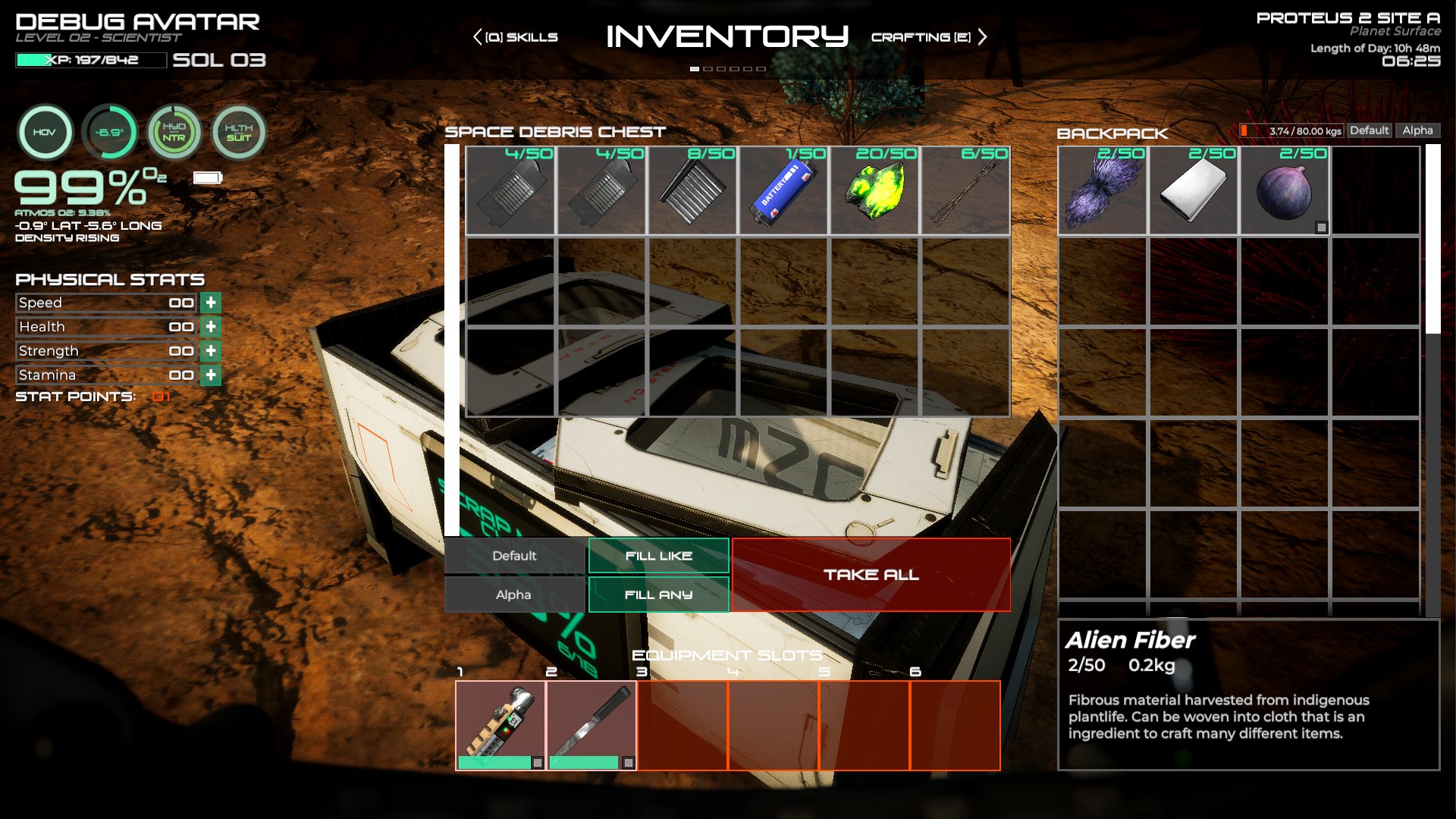Voyager Update
Hello explorers! We've had another very successful round of Experimental builds and are now graduating them to the Main branch, which we're calling the Voyager Update!
Passenger Vehicle Space Travel
We've hammered on multiplayer and are proud to announce we have vehicular travel across planets with passengers! Needless to say, we're very excited about this - it's been on our roadmap forever and we're so glad to finally get this in.
Cross Planet Travel
Proteus 2 is our first multimap world. You can now travel to the next side of the world, in a vehicle, on foot, or even with a Space Ship. You can also travel with your friends as passengers of your vehicle.
We touched up the ability to park and save your Space Station above Zer or Proteus 2, in both single and multiplayer.
Proteus 2 Site A Remastered
We also restored the original Proteus 2 Site A map and added it back to the game. We also went ahead and remastered the texturing, lighting, sand dunes, and grassy areas. A nice walk down nostalgia lane, taking in this expansive and beautiful 4K map again.
Smoother First Person Movement
We rewrote how the first person camera moves, allowing for the smoothest camera we've ever had for first person mode.
Zer Changes
Improved light handing of the Blue Dwarf star, and strangely the gravity has increased on Zer.
Better Terrain Sand
Sort of a small detail, but it matters to us so we're calling it out. We increased the depth of how sand gets layered onto the ground, giving a more realistic look to dusty worlds like Proteus 2.
Softer Crafting Progression
Slight balancing to some early game recipes.
We Have a "Fill" Button
We added a "Fill" option to easily transfer your inventory. There is also a "Fill Like" that intelligently fills like-typed items for easy item management.
Multiplayer GAV
One person drives, the other shoots. Ready to go bug hunting?
Faster Mech and Mecha Crab
They're faster. Much faster. Like, twice as fast. But not too fast - that wouldn't feel right.
Multiplayer Buggie
Passenger and driver are now properly positioned in the Buggie for local and remote clients in multiplayer.
Creature Health Meter
We added the health indicators back in and made some improvements under the hood, making combat feel a little bit better.
Change List
Added - Remastered Proteus Site A
Added - Support for more forms of intraplanetary and interplanetary travel
Added - Support for ground travel between sites
Added - Support for multiplayer ground/space travel
Added - Support for World Boundaries to allow cross planet ground travel
Added - Instanced Grass to Proteus Site A
Added - Color coding to Proficiency upgrades
Added - Sound to showing and hiding Repair Wireframes
Added - Sound to all Tools for affective interactions
Added - Support for Voice Log count alerts
Added - Upgraded OMPA and Mining Bot dust particles
Added - support to show Creator in Private Universe Button
Added - support to show storage amount on Item Icons
Added - support for creatures to pause during cinematics
Added - 6 Passenger seats to the Corsair
Added - "Empty" if Barrel has no contents
Added - support for Low Orbit spawn points
Added - low orbit spawn points to all planets
Added - creatures to Proteus 2 Site A
Added - Proteus 2 Site A Level Design scene
Added - Proteus2A LevelDesign to build settings
Added - Red Berry Trees to Proteus 2 Site A
Added - tool for anchoring objects to the world
Added - Timer on ground lerping for First Person after entering ground
Added - Support for health indicators for creatures
Added - Support for improved first person camera for Pod interior
Added - support for saving and loading persistence files in ScriptableObject form
Changed - Switched world loading to use Loading Screens and transition cinematics to improve game stability
Changed - Increased size of Center Text Alerts
Changed - Removed black border from Large Satelite Dish icon
Changed - Player physical material to be slippery on dynamic objects
Changed - Reduced volume on OMMA
Changed - Rotated ground UV's in Habitat to be square with the first Coupler
Changed - Reduced specularity on Hovercraft engines
Changed - missions no longer reprompt after loading back in from save
Changed - Grass shader to Tint instead of HSL due to graphics glitches
Changed - Reduced specularity on Cryochamber glass
Changed - Avatar Selection button to display PLanet location instead of Server Name
Changed - Zer lighting is less bright
Changed - Zer is no longer low gravity
Changed - Workbench upgrades are no longer mutually exclusive
Changed - Switched out Makeshift Patch Tape with Makeshift Cloth Bundle in all buildable recipes to remove the need to find a Berry early on to build
Changed - Removed Berry collection objective from temporary Sample Plant Life mission
Changed - Increased resolution of collision for Rock 4 on Proteus 2
Changed - Increased sand depth to -1000 on terrain
Changed - Improved sand dunes material
Changed - Improved flying insect wing material
Changed - Force an Asset Save after saving new PersistenceSaveAsset file
Changed - Meteors now properly despawn after 5 minutes to not cause performance issues
Changed - The Giant Worm will no longer spawn within 1 minute of level loads
Changed - Crafted tools requiring Makeshift Patch Tape now only require Makeshift Cloth Bundles
Changed - Optimized vehicle seat model
Changed - Adjusted remote player position for Hovercraft
Changed - Increased speed of MechaCrab
Changed - Increased speed of the Mech
Fixed - Spaceships should no longer get lost during space travel
Fixed - Spacestations should no longer get lost during space travel
Fixed - Vehicles should no longer become inoperable if another player joins the room while piloted
Fixed - Placement markers when placing buildables are now properly networked in multiplayer
Fixed - Zinc can now be found in trace mineral veins on Proteus 2
Fixed - Repairable objects are now properly synced in multiplayer
Fixed - Vehicle headlights are now properly synced in multiplayer
Fixed - Remote pilot position for Buggie.
Fixed - Passenger positioning in Buggie
Fixed - Changed Terrain materials to use distance settings on Terrain asset to eliminate texture patching
Fixed - Rigidbody interpolation to Player for smoother hovering
Fixed - Unintentional continuous weather syncing causing multiplayer slowdown
Fixed - Private universes should now properly be wiped when deleted
Fixed - Private Server button to show players in Universe and World
Fixed - Shower to properly clean player suit and give correct speed burst
Fixed - Remote weapons that were showing extra limbs
Fixed - Improved surface normals on Airlock model
Fixed - Cleaned up decal sorting and improved various materials for Furniture items
Fixed - Dropped/Spawned items now properly network their position to remote clients
Fixed - Spaceship engine rotations should now be properly networked
Fixed - Spaceship should now properly sync position while landing
Fixed - Passengers in the Buggie should no longer collide with the body of the vehicle while inside it
Fixed - When master client switches while a player is joining, new player should now properly load in
Fixed - Smoothed out spaceship engine syncing
Fixed - Spacestations should no longer get lost during travel
Fixed - Spaceship ramp state is now networked to all players
Fixed - Passengers in vehicles no longer collide with pilots on remote clients
Fixed - jitter in First Person Helmet
Fixed - planetside objects appearing while loading in Low Orbit
Fixed - Added fail safe on Meteor explosions
Fixed - jitter in GUI
Fixed - mipping on GUI textures
Fixed - Creatures should now sync much better during combat
Fixed - Remote players will no longer disappear when entering a spaceship interior or getting on an elevator
Fixed - Remote players piloting vehicles will no longer rubberband around the drivers seat
Fixed - borders of Proteus 2 Site A sand dunes
Fixed - Remote seated players should now be visible
Fixed - Vehicle engine spamming the log in multiplayer
Fixed - Intermittent crashing on Zer
Fixed - Items aquired in and around the crashed pod can now be properly recycled withour relogging
Fixed - Patched the hole in Epsilon mine on Proteus 2
Fixed - New private universes created or updated by their owner will now display the owners username
Fixed - Death is now properly synced in multiplayer
Fixed - Other players should no longer display as (Deceased) after they respawn in multiplayer
Fixed - Passengers can no longer initiate travel
Fixed - Arachnoid animator warning
Fixed - PersistenceSaveAsset
Fixed - Singleplayer games are now properly marked as offline and no longer connect other players
Fixed - The player is no longer teleported back to last boarded position when exiting vehicles
Fixed - Meteors should no longer arrive every 10~30 seconds on Lutari
Fixed - Intraplanetary ground travel is no longer possible while within a cave
Fixed - Dungeon entrance on Zer no longer sends the player to the void
Fixed - Extreme number of dropped items within a world will no longer cause all networking to break
Fixed - Players should no longer jitter in vehicle seats in multiplayer
Fixed - Turret on GAV should now properly sync in multiplayer
Fixed - Improved seating positions for SpaceShip Interior for remote Pilot and Passengers
Fixed - Improved resolution of Buggie UI
Fixed - Improved seated animation
Fixed - Proteus A Cinematic Camera position
Fixed - Smoothed out spaceship landing sequence in multiplayer
Fixed - Landing gear no longer rubber bands outside of spaceship while flying
Fixed - Landing gear no longer extends outside of spaceship when landing
Fixed - Passengers will now exit their seat in the proper positions
Fixed - Tool redicle from appearing when going in and out of pause screen
Fixed - Crafting Table Fuel sync in multiplayer
Fixed - Mech animations should now sync in multiplayer
Fixed - Improved remote passenger positions for Rover
Fixed - players disappearing when one player enters a Mech
Fixed - Optimized mech perfomance impact when not boarded
Well, that's all for now. Next update rounds will be focused to single player!